priPrinter 2.5.1.844

Print from any application with printer support, preview and inspect pages in many ways before printing.With
priPrinter you will be able to print from any application with printer
support, preview and inspect pages in many ways before printing, remove unnecessary texts, graphics and empty spaces.You may
create booklets and posters, print multiple pages onto a single paper
sheet, rearrange, drag and rescale pages. If you want you can embed
texts and watermarks into pages.Also you may measure graphics on the
page, check used fonts and bitmaps, search for specific texts. In
addition, you can print to images.
Custom Layout:
· Keep original layout or print 1, 2, 3, 4 or any number of pages on a single paper.
· Adjustable margins and gutters.
· Custom scaling.
· Drag your pages with mouse
Small and fast:
· Designed to take as low memory as possible and do not eat your system
resources. Printer driver components are just about hundred Kbytes.
Rest parts are loaded only during printing or previewing.
Forms:
· You may use any document as form. Just save desired document to the list of forms and and use it as form.
Crop:
· Crop pages by any rectangle, remove headers, footers or just drop all
redundant information. You may crop individual pages, selected ones. Or
just remove empty space automatically.
Print to images:
· Print pages into image files. JPEG, TIFF, PNG, TGA formats are supported.
Booklets, Posters:
· Just select booklet or poster mode and print document to poster or booklet.
Measurements:
· Horizontal and vertical rulers, measurement tool - you will know
exact positions of each part of your prints. Of course you may resize
and reposition pages on the paper
Full Screen preview:
· Zoom preview area to full screen.
Text with macros:
· Your own transparent text macros on top of print documents.
Advanced features:
· Developers or print enthusiasts may found following features very interesting
· list of fonts and bitmaps used in print job
· transparent mode - easy to understand which parts are filled by printing applications and which are not.
· text search - search text in document.
· image export - click on any image in page and save it to image file.
Or open Document Properties dialog and go to the list of pictures.

http://rapidshare.com/files/252163274/priPrinter_2.5.1.844-mayonez.net.rar
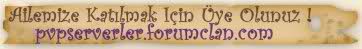


 Mesaj Sayısı
Mesaj Sayısı


