
Ashampoo Photo Commander v7.21 ML
 Ashampoo Photo Commander 7 bir
Ashampoo Photo Commander 7 birresim işleme ve düzenleme yazılımıdır. Resim dosyaları üzerinde
döndürme, çevirme, grileştirme, yeniden boyutlandırma, kırmızı göz
giderme, metin ekleme, dikdörtgensel alan seçme, ok çizme, işaretleme
ve daha birçok işlemi gerçekleştirebilirsiniz. Ayrıca yazılım yalnızca
resim dosyalarını değil, ses, video, kısaca tüm çokluortam dosyalarını
açmakta ve oynatabilmektedir.
Resimlerden sunumlar oluşturabilme özelliği ile rakiplerinin bir
adım önüne geçen yazılım, resimlere mükemmmel efektler verebilmekte,
ışıklandırma yapıp, renk derinliğini ayarlayabilmektedir. Resimleri
e-posta ile gönderebilmekte, baskı alınmasına destek olmakta, bir resme
eş veya benzer olan resimlerin bulunmasını sağlamakta, cd'ye yazdırma
desteği vermektedir.
Yazılımda dahili bir ekran-yakalama aracı da mavcuttur. Tamamen
Türkçe olarak sunulan yazılımın tema desteği de bulunmaktadır. Tüm
Ashampoo yazılımlarında olduğu gibi kullanımı çok kolaydır. Kurulum
sırasında yazılımı hangi dosya türleri ile ilişkilendireceğiniz
sorulmaktadır, burada sadece resim dosyalarıyla ilişkilendirme
yapabileceğiniz gibi, ses ve video dosyalarıyla da ilişkilendirme
yaparak tüm çokluortam dosyalarınızı Ashampoo Photo Commander ile
açabilirsiniz.
Yazılımla animasyonlar, tif ve dcx biçimlerinde çoklusayfalar,
sunumlar ve çalma listeleri de oluşturabilirsiniz. Resim gösterim
özellikleri oldukça çeşitli olduğundan ne tarz görüntülemeye
alıştıysanız o türü seçebilirsiniz. Yazılım varsayılan olarak resimleri
ana menüsünün sağ tarafında bir öngösterim panelinde göstermekte,
seçili resmi ise hemen solundaki bölümde normal boyutunda
görüntülemektedir. Sağ taraftaki panel kullanılarak resim klasör ve
dosyalarının yönetimi çok kolaylaşmaktadır.
Yazılımın Bu Sürümündeki Değişiklikler
# Tamamen yenilenmiş yapılandırma sihirbazı.
# Ses dosyası klasörlerinde yeni dosya gezgin modu.
# Resim ayarlama denetim merkezi.
# Kırmızı göz silicinin 2 numaralı yeni sürümü.
# Yeni sağ-tıklama bağlam menüsü.
# Yeni kolay kullanımlı fare-araçları.
# Tümüyle yeni sihirbaz yardımcıları.
# Yeni ilave edilen sistem eklentileri ile dosya biçim desteği.
# Tamamen yeniden tasarlanmış ekran-yakalama sihirbazı.
# Yeni rahat döndürme aracı.
# Çeşitli yeni özellikler.
# Değişiklikler ve geliştirmeler.
 Ashampoo Photo Commander 7
Ashampoo Photo Commander 7is a perfect example of a new generation of programs that are genuinely
intuitive easy to use. It makes organizing your pictures and getting
them to look great as simple as pressing the button on your camera.
You’ll save time, have a barrel of fun and your friends and family will
be really impressed. Almost everything is done with a couple of clicks
– adding picture frames, correcting your photos, making greeting cards,
collages and slide shows, sharing your pictures on CDs/DVDs or your
website and much more. Ashampoo Photo Commander 6 is a one-stop
solution. You organize and view your photo collection, edit and enhance
your photos and use creative editing and project tools all in a single
program. And it also manages your audio and video files!
Intuitive new interface
The new tabbed ribbon-style interface puts all the functions at your
fingertips. You can always see what functions are available and
everything is so self-explanatory you will probably never need to
consult the manual. Includes elegant Vista-style buttons in Windows XP
and very cool transition effects when you switch between photos in
full-screen editing mode.
Quick-Fix Tools
All the common operations you need to perform on your photos are now
available in the Quick-Fix Tools tab: One-click color and contrast
optimization, photo straightening (if the camera wasn’t straight), red
eye correction, cropping, rotating and more – all with a couple of
clicks.
Editable objects
You can add
additional photos, text boxes, geometric shapes, arrows and more to
your images. And now you can save them in a new file format that lets
you go back again edit the objects again later without having to start
right from the beginning.
Powerful new screen capture functions
The screen capture function now uses the latest technology from
Ashampoo’s award-winning Magical Snap 2. It includes full support for
capturing Windows Vista’s transparent Aero Glass effects and capturing
on multi-monitor systems. You can also capture free-style shapes as
well as the standard rectangular objects and fixed shapes, and apply
cool drop shadow, edge and shape effects automatically while capturing.
Quick 5-star rating system
Every photo
displayed in the Organizer has a line of 5 stars under it. To rate your
photo you just click for between 1 and 5 stars. You can then sort by
star ratings to quickly find your favorite photos.
Emailing multiple photos and movies
Now you can email multiple photos in a single PDF file, which many
people like a lot more than mails with a whole list of separate photo
attachments. You can also press Ctrl+E to mail one or more photos or
other media files quickly. And of course Photo Commander will resize
your pictures for you to make them easier to send.
Features:
- New interface: Ribbon style tabbed interface with Vista style buttons on XP
- Adjustable dialog box sizes: user settings are saved
- Quick-Fix Tools: All common operations with a couple of clicks
- Editable objects: New file format stores objects you add on editable layers
- Unlimited Undo/Redo: For all changes
- Browser EXIF mode: Shows all the photo’s EXIF/IPTC information directly under the picture
- Quick 5-star ratings: Just click to rate photos with 1-5 stars, supports sorting by rating
- Enhanced thumbnails: Better looking thumbnails stored with lossless compression
- Enhanced searching: In subfolders and by EXIF and IPTC data
- New screen capture technology: Capture free-style shapes, Vista Aero Glass effects and more, full multi-monitor support
- Improved Wizards: Wizards guide you through procedures with a clearer, even more intuitive layout
- Email to PDF: Mail multiple images in a single PDF file
- Batch optimization: Apply the new One-Click Optimization tool to all your selected photos in one quick and easy process
- Slide shows with audio: Add more than one audio track to your slide shows
- JPEG-XR support: The program supports the new Windows HD Photo format
- CD/DVD burning tools: Burn your photos and slide shows directly to CDs and DVDs without leaving the program.
- Batch processing: Convert multiple photos to other formats and apply
effects, all at the same time. Saves hours of tedious work.
- Slide shows: On your computer or on CDs and DVDs, with cool transitions and background music.
- Web albums: Post your best photos on your website, just choose them, generate the album and upload.
- Save as PDF: Save single or multiple photos to PDF files.
- Full-screen editing: Edit photos on your entire screen with the unique Mouse Tools.
- Merge images: Merge multiple images to create special effects.
- Collages, calendars, greeting cards, photo frames, collages: Build
them all from your photos with a few clicks – being creative has never
been so easy!
- Plugins: Extend the program’s capabilities with plugins – for example for special file formats.
- Skins: Change the program’s appearance with downloadable skins or design your own.
- Audio and video: Manage and view all your media files and create playlists.
- Supported formats: Over 60 photo, video and audio formats are
supported, including transparent JPEG the new Windows HD Photo format.
http://rapidshare.com/files/255643555/ashampoo_photo_commander_7_21.rar
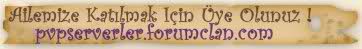


 Mesaj Sayısı
Mesaj Sayısı


