
BenVista PhotoZoom Pro v3.0.2 Türkçe + Crack (NEW-15.07.2009)
KURULUM TARAFIMDAN DENENMİŞTİR VE KURULUM AÇIKLAMASI EKTEDİR.
 PhotoZoom Professional
PhotoZoom Professionalile küçük boyutlu fotoğraflarınızı büyütebilirsiniz. Diğer resim
editörlerinden farkı ise büyütme yaptığınızda fotoğrafta bozulmalar
olmaması. Siz büyütmek istediğiniz oranı programa giriyorsunuz ve
gerekli hesaplamaları yaparak resminizi en verimli şekilde
büyütebiliyorsunuz.
Yapmış olduğunuz büyütme işlemlerini kaydetmek istediğinizde program
çıktı resimlere kendi damgasını vurur. Tek resimle çalışmanın yanında
toplu olarak da çalışabilirsiniz.
Desteklediği resim biçimleri: BMP, JPG, GIF, DIB, JPEG, JPE, PNG, TGA, TIFF
Genel Özellikleri:
# Resimlerinizi 1600*1200 piksele kadar büyütebilirsiniz.
# Büyütme oranını mm, cm, piksel, inch gibi çeşitli birimler ile yapabilirsiniz.
# Programda kayıtlı olan çeşitli görüntüleme ayarlarını kullanabilirsiniz.
# Çoklu dosya ile çalışabilirsiniz. (Batch)
# Programın içerisinde yer alan sihirbazı kullanarak ayarlarla uğraşmadan kısa sürede resimlerinizi büyütebilirsiniz.
# Resimleri döndürüp, çevirebilirsiniz.
# Türkçe dahil çoklu dil desteğine sahiptir.
 Unhappy
Unhappyabout the quality of your digital image enlargements? Resize your
images using BenVista PhotoZoom Pro 3, and get superb results through
our unique, award-winning S-Spline technology!
Higher Quality:
Equipped with S-Spline Max, the latest generation of BenVista's
patented S-Spline algorithm, PhotoZoom Pro 3 creates image enlargements
of unequalled quality. PhotoZoom Pro 3 beats any of the alternative
solutions, such as Photoshop's Bicubic technique, fractal-based
methods, and so-called 'industry standards'.
Truly Any Size:
Where competitors fail to get past 300000 by 300000 pixels (or even
much lower), PhotoZoom Pro 3 enlarges images up to 1 million by 1
million pixels. No other product offers this capability, let alone with
preservation of image quality.
Fits into your Workflow: BenVista
does not intend to dictate how you should fit PhotoZoom Pro 3 into your
workflow. Therefore, the software works not only as a stand-alone
application, but also as an Automation plug-in and Export plug-in for
Photoshop.
Choice: Although S-Spline Max has proven to be the
optimum technique in most tests, PhotoZoom Pro 3 also offers two other
excellent S-Spline techniques. You can choose which you like best. You
can even fine-tune each technique to your personal liking, and save
your favorite settings so you can use them again later.
Image
Support: PhotoZoom Pro 3 perfectly meets the requirements of the
professional user when it comes to image support. It fully supports
color spaces like RGB, CMYK, Grayscale and Lab, just like metadata of
the types EXIF, IPTC, XMP, and ICC profiles. Also, PhotoZoom Pro 3
supports layers, 16 bits/channel (including Raw) and 32 bits/channel
(HDR) images and, last but not least, a very wide range of image file
formats.
Conclusion: PhotoZoom Pro 3 is the ideal solution for
enlarging digital images, both for printing and on-screen purposes.
Besides enlargements of unequalled quality it offers various
professional functions and features, and can be easily fit into
anyone's workflow. PhotoZoom Pro 3 is an absolute must-have for both
professionals and serious amateurs who want to resize their images.
Featuring:
* New S-Spline Max interpolation algorithm!
* Higher quality image enlargements & higher quality downsizing
* Advanced fine-tuning tools: create your own presets & save them for later
* Batch processing
* Multi-processor support
* Works as stand-alone application, as well as Automation plug-in and Export plug-in for Photoshop
* Extreme enlargements: up to 1 million by 1 million pixels!
* Extensive support for high-end images
* Compatible with the latest versions of Microsoft Windows, Mac OS X, and Adobe Photoshop


İşletim sistemi: Microsoft
 Windows
Windows Vista, XP, 2000, 2003, Windows 7
Vista, XP, 2000, 2003, Windows 7 Üretici firma - http://www.benvista.com/
Boyut: 9.35 MB.
Kurulum Açıklaması:
1. Programı setup dosyasından kurun.
2. Kurulum bitiminde programı çalıştırmadan kapatın.
3.
"Crack" klasörü içindeki "PhotoZoom Pro 3" isimli dosyayı "C:\Program
Files\PhotoZoom Pro 3\" konumuna kopyalayın ve değiştirilmesine izin
verin.
4. Ardından PhotoZoom Pro programını çalıştırın ve
"11111-22222-33333-44444-55555" bu seri kodunu girin isim ve email e
istediğinizi yazabilirsiniz önemli değil, ardından "Kilit Açma" yazan
butona basın ve işlemi bitirin.
5. Bundan sonra programı tekrar
kapatın ve yeniden başlatın artık PhotoZoom Pro v3.0.2'yi Türkçe ve
FULL sürüm kullanabilirsiniz.

http://rapidshare.com/files/256224918/PhotoZoom_Pro_v3.0.2.rar.html
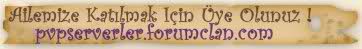


 Mesaj Sayısı
Mesaj Sayısı


