Konunun ilk mesajı :
  Instructions: - Run your Private Server KO, login with your account and select your character. - When the character was loaded, run AutoPot v3.exe (you can change this name to other like scvhost.exe or msn.exe to hide it) - Then edit the options and Click on Start if is the first time you configure the autopot, if you configure it before click on Load to load the previous config. - Select the Window Name in the List and click on Select. NOTE: Now you need to see the HP and MP bar of Knight Online in the background, like this: DOWNLOAD LİNK: görmek için yorum yapınız. |
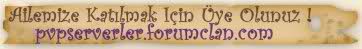


 Mesaj Sayısı
Mesaj Sayısı






